Welcome to unifinu's doc center
-
General
-
Reporting API
-
Connectors API
-
Accounts API
-
Dashboard
-
FAQ
-
Legal
-
Users API
How to use the search function
The application will allow users to go thorugh the data and find the information that the user needs. It will tell you which transaction is processed via which provider, when it was processed, whether it was settled and/or reconciled. All in a very easy way. If desired, the report can be downloaded in .csv format.
By clicking on search with the magnifier in the left menu, it will will redirect the user to the search section;
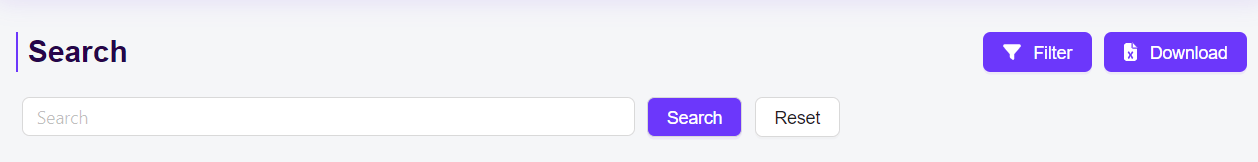
Performing the search
Searching through transactional data can be done by selecting a date range in the top menu first. Once the date range is specified, automatically the search results will show all transaction that have been reporting in that time frame;
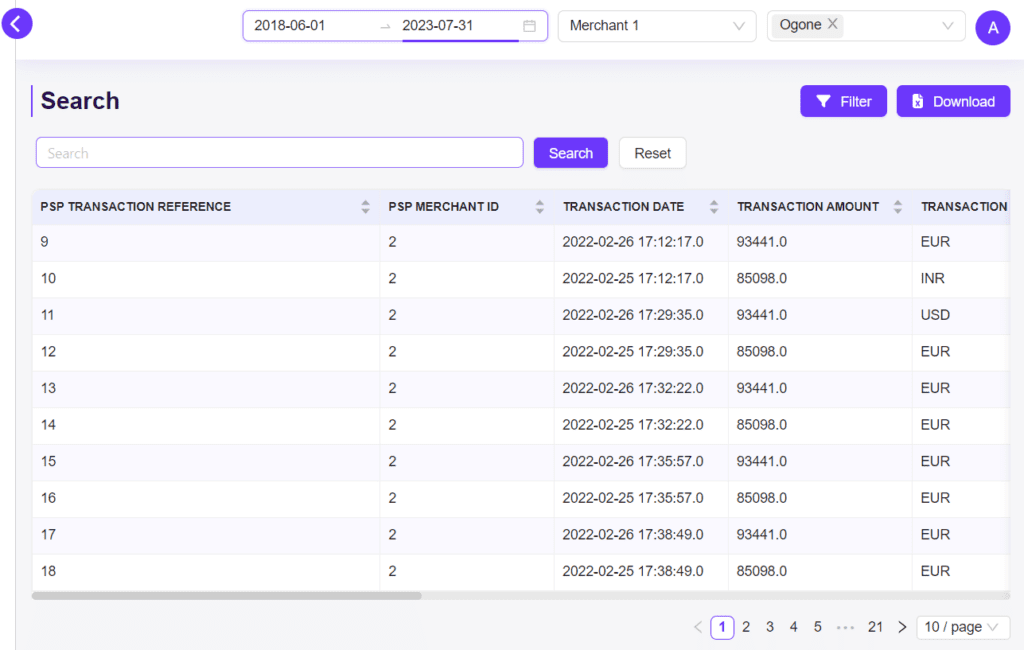
Using the filter
Once results are shown, a user can apply a filter to further narrow down to what is being looked for;
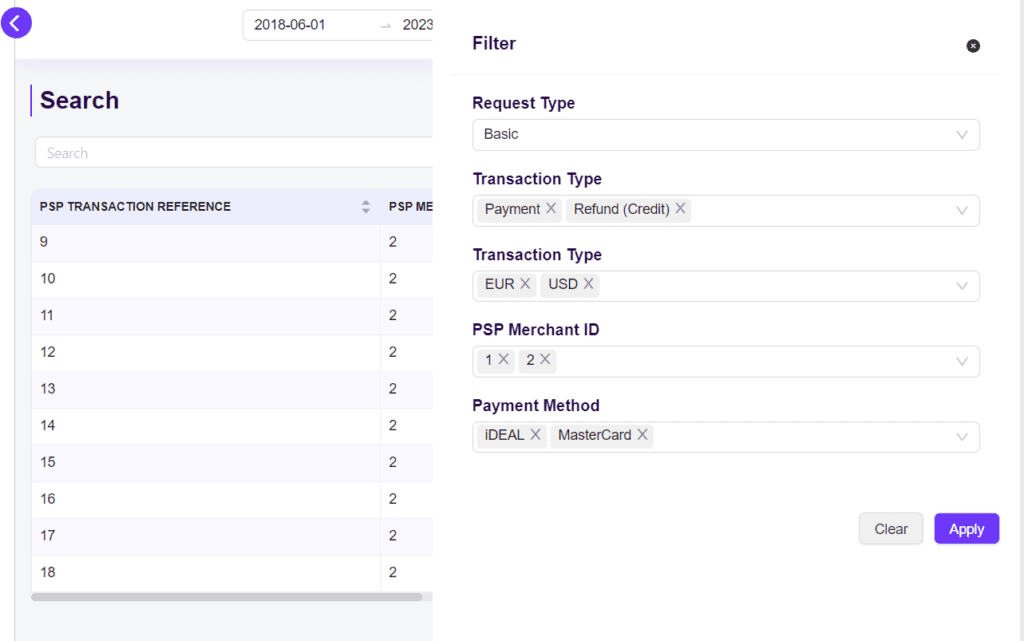
The fillter allows you to filter on;
- Transaction types (payments, refunds, chargebacks, fees and more)
- Transaction currencies
- Merchant ID of the payment provider
- Payment method
Once selection from the dropdown menu is made, the user needs to click on ‘apply’ in order to bring the filter in effect.
There is also a feature to show a basic or advanced view of the results. This will give the user more information related to the respective transactions.