Welcome to unifinu's doc center
-
General
-
Reporting API
-
Connectors API
-
Accounts API
-
Dashboard
-
FAQ
-
Legal
-
Users API
Portal introduction
Unifinu provides you with a portal to access your transaction data. It helps you to organise data from the different payment providers and provide you wit valuable insights.
One of the many challenges a business has, evolves around reconciliation and reporting. We at unifinu aim to simplify things, and our portal is a very good start to actually do so.
Log in
You can access the portal by clicking on the following button. It opens in a new tab so you can continue to learn about its great features;
Once you’re redirected, you will see the following screen;
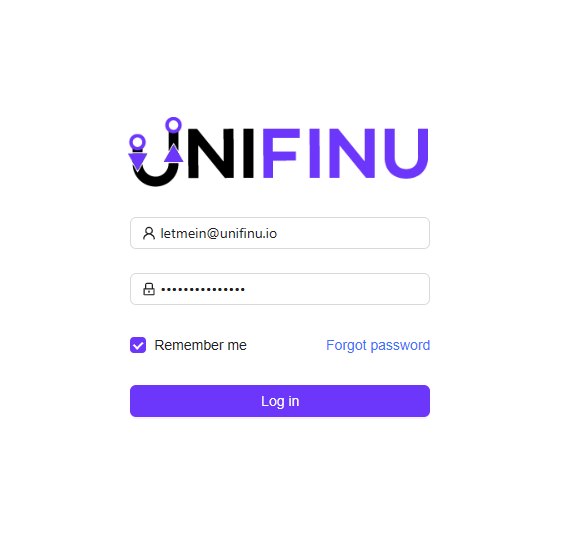
You should have been provided with a username (your mail address) and a password. In case you have not received a password yet, you can try “forgot password” or contact our support team / your sales representative if that does not work.
Main landing page
Once logged in you will land on the main page, your landing page. Here you will find an overview and latest status on things. How many transactions have been processed, with which providers, how much volume was processed per payment method and more.
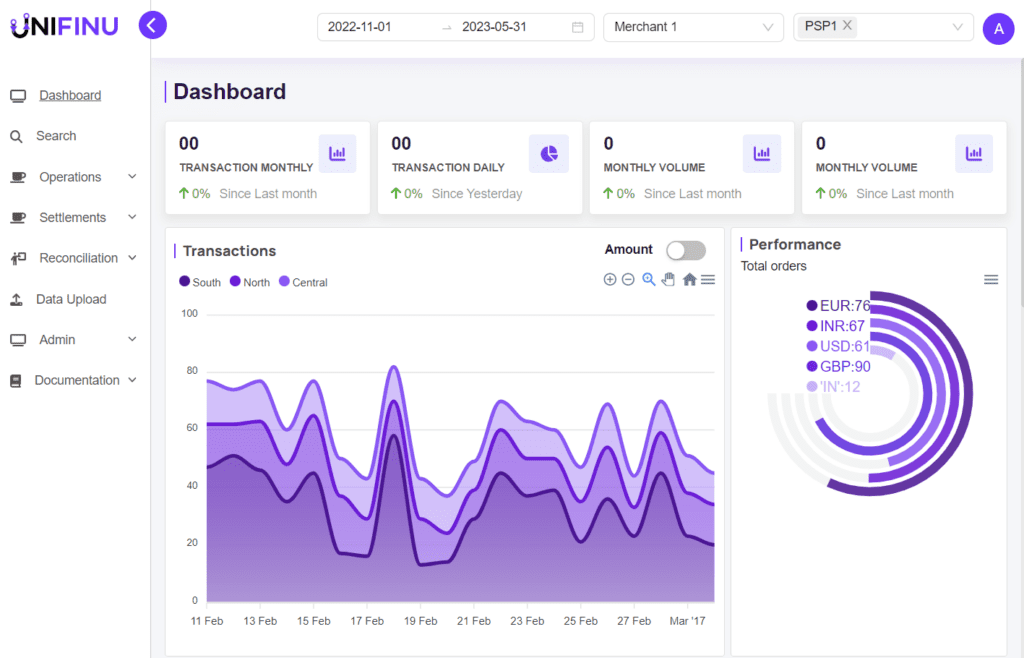
-
This is your main menu. From there you can navigate to the respective area of your interest – for example the file upload section, reconciliation center and more depending on the user access.
-
This is the date range selection. When a date range is selected, the charts and graphs will automatically update on the dashboard page.
-
A user who has access to multiple accounts would be able to select for which accounts he/she want to see the data for. This is useful when a merchant has different accounts for different people to have access to.
The landing page will provide with some widgets that will give you a general sense of what happened in the past week/month by default. In the widgets you can zoom in between dates or filter quickly on payment method by clicking on some of the options within the respective widget.
Find more information on the different sections of the APP in the next pages.